
29 Jan Treasury Making Made Simple with TreasuryBox
[box type=”note”]Treasuries can no longer be created on Etsy as of October 5th, 2016. Thank you to everyone who used and supported TreasuryBox during the past few years.[/box]
Treasury-making on Etsy just got a whole lot easier! Introducing TreasuryBox – an extension for Google Chrome that helps you make treasuries in minutes while browsing Etsy. Fret no more about losing your treasury – with this handy extension, you won’t lose your hard work even if you shut down your computer! Work on a treasury at leisure and still have it be fresh when you publish it on Etsy. Use the notification sender to quickly convo all the shops included in your treasury in two clicks.
How does it work?
Step 1: Install the extension
If you’re using Chrome, you can use this extension. No, it will not do anything weird to your computer. Click the Install button on the TreasuryBox page. After installing the extension you’ll notice a small treasury box icon in the upper right corner of your browser.
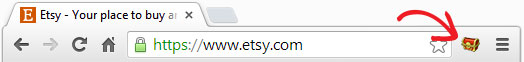
Step 2: Browse Etsy
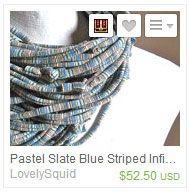 Find items from your favorites, browse, teams or search on Etsy – items will now have a treasury box icon next to the Favorite button. Click the icon on the item you want to include in a treasury and the item will be added to your treasury box. The treasury box icon in your browser will show the number of items in your treasury. The number box will turn gold when you reach 16 items.
Find items from your favorites, browse, teams or search on Etsy – items will now have a treasury box icon next to the Favorite button. Click the icon on the item you want to include in a treasury and the item will be added to your treasury box. The treasury box icon in your browser will show the number of items in your treasury. The number box will turn gold when you reach 16 items.
Click on the browser icon to see the treasury in progress! Items that aren’t available for inclusion in treasuries will show a red bar across the image to prompt you to choose another item.
[clear]
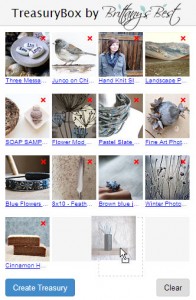
Step 3: Rearrange and create
Once you’ve chosen your 16 items, open the treasury box by clicking on the browser icon. You can rearrange by dragging, or remove items by clicking on the red ‘x’. When you have it just the way you want, hit the blue ‘Create Treasury’ button and TreasuryBox will take you to Etsy’s own create treasury page with the items filled in.
Step 4: Add a title, tags and description
Hit save and your treasury is complete!
Step 5: Send notifications
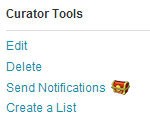 If you want to notify the shops that you included in the treasury to gain more exposure for your collection, it’s easy. Click the ‘Send Notifications’ link that TreasuryBox adds under Curator Tools, type your message and send. The link to your treasury and the seller’s featured listing are automatically included in your message. Your message is even saved for the next notification.
If you want to notify the shops that you included in the treasury to gain more exposure for your collection, it’s easy. Click the ‘Send Notifications’ link that TreasuryBox adds under Curator Tools, type your message and send. The link to your treasury and the seller’s featured listing are automatically included in your message. Your message is even saved for the next notification.
I’m so excited to offer this free extension and I hope it makes treasury making faster and easier for you. I do hope you’ll try it out and spread the word to other treasury makers that you know.
Have a question about this extension? Please leave a comment below so that we can address it.
Get my latest articles straight to your inbox about once a month. Learn how to improve your Etsy shop, boost your sales and discover other sellers from the Etsy community.
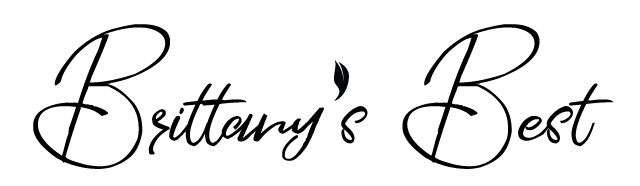



Kristen S
Posted at 15:42h, 05 MayIs there a way to get this tool to create html in order to post to a blog or website? I know Etsy has done something to block the two most popular html creators for treasuries and it’s been frustrating a lot of bloggers and shop owners that like to post their treasuries directly to their sites. Thanks in advance!
Brittany
Posted at 20:18h, 05 MayKristen, TreasuryBox can save an image from any treasury page to post to a blog or social media. It doesn’t support creating an HTML version at the moment. Handmadeology has created a new Etsy Treasury Tool that works like the old RedRowStudio one. Hope that helps!
Gail Entwistle
Posted at 14:11h, 02 MayWhen thinking of changes some of us are die hard Internet Explorer fans but we would love to have this app.
I have had too many problems with Google Chrome even though I use Google as my search engine.
Thanks for considering this.
ziva
Posted at 12:54h, 28 AprilSuch an awesome tool! Thank you for making it available.
Making a treasury is a breeze now!
Kate
Posted at 10:13h, 27 AprilI love you Brittany! you have made my life so much easier with this fabulous tool!
Bettina
Posted at 11:35h, 22 AprilThanks so much for creating this amazing tool!
I look forward to receiving your newsletter 🙂
Joan
Posted at 19:04h, 11 AprilAll I can say is… Thank you, Thank you, Thank you!!!
Terra
Posted at 14:21h, 11 AprilLove your app! Does it work with Android tablets using Chrome browser? If not, are you planning on adding that option?
Brittany
Posted at 19:36h, 11 AprilThanks, Terra! Unfortunately Chrome on Android does not support browser extensions or apps, so it’s not currently possible to use TreasuryBox on a tablet. I’d love for this situation to change so you could! It’s in Google’s hands.
Valérie
Posted at 08:26h, 10 AprilHi,
I was sent here by someone on Etsy and I must say this site is superb! I’m just starting out on etsy and pinterest and the information you have here and all over the site is really helping ease the nerves and find my way! Great work and Thank you so much!
Dorothée
Posted at 11:53h, 30 MarchThank you! You’ve made creating treasuries such a pleasant experience. Thanks to you I save a lot of time plus my treasuries are far more beautiful now! Thank you again.
juliasarahelizabeth
Posted at 19:55h, 28 MarchI just created my treaury and I am not seeing the little icon or the words “notifications.” I am using chrome.
Brittany
Posted at 20:44h, 28 MarchJulie, let’s troubleshoot this together. You will want to make sure that TreasuryBox is installed and enabled by going to the Chrome menu (the three stacked bars in the upper right hand corner of your browser window) then go to Tools > Extensions. If you do not see TreasuryBox under Extensions, you will need to download TreasuryBox from the Chrome Webstore. If you do see TreasuryBox listed, make sure that the box is checked next to ‘Enabled’. Once you have created a treasury using TreasuryBox, you can find the ‘Send Notifications’ under Curator tools when looking at your published treasury on Etsy.
priya
Posted at 12:53h, 24 Marchi’d love to try this, any way it’ll become available for safari? my google chrome is used by my friends for her etsy account, among other things + is unavailable to me! thx
Brittany
Posted at 21:34h, 24 MarchPriya, there are no immediate plans to make TreasuryBox available in other browsers. At this time, the focus is on the Chrome extension and making it the very best tool possible. Thanks for writing!
karen hahn
Posted at 15:07h, 23 MarchThanks for this! Much better than shmetsy!
Paolo
Posted at 01:06h, 22 MarchThank you for your wonderful tool!
In my opinion it is the best that has been done until now! Do you plan to develop a version for Safari and other browsers sooner or later?
Thanks, Paolo
Brittany
Posted at 09:39h, 22 MarchThank you for the kind words, Paolo! There are no immediate plans to make a version for other browsers, but we’re listening to suggestions for the tool so I’ll keep this in mind.
Brenda Kyle
Posted at 15:59h, 18 MarchI have been creating videos for Etsy teams, that help them understand how to engage in promoting and gaining from team help. Tools like treasury lists, how to create and share are a big part of that. I have the video nearly ready to go, but I would like to create and offer the video that shows how to install the app and use it. It shows a live screen action of the app and treasury list creation and sending notifications. (separate video on sharing lists is already published on YouTube.) I just want to share the information as an educational tool. I will post the link in the Captains’ Quarters and on other team forums, plus it would be on YouTube and my blog. I am adding the link to your site as well. for Etsy tips and the Treasury Box App. Thank you for making the creation so much easier,
Brittany
Posted at 20:18h, 18 MarchBrenda, I think that a video is a wonderful idea. Thanks for helping to educate others and for spreading the word about TreasuryBox.
Jessica
Posted at 16:54h, 17 MarchI just downloaded Google Chrome so that I could use this and I LOVE it!! The one thing I’d like to see is an option to not message the bottom row of the treasury, Other than that it’s perfect!!
Brittany
Posted at 07:57h, 18 MarchJessica, TreasuryBox 1.2.0 was published last night allowing treasury makers to skip notifications for the bottom row. Thanks for taking the time to leave feedback.
Jessica
Posted at 08:29h, 18 MarchYAY!! You rock!! This is the best thing since sliced bread! 🙂
Lyn Scott
Posted at 11:46h, 18 MarchThank you for the treasury box – I am new at this. How do we find the updated link? Or does it just come automatically? thanks again.
Brittany
Posted at 13:36h, 18 MarchLyn, Chrome will update extensions automatically within a few hours.
Carole
Posted at 20:07h, 30 MarchJust found out about your app and am about to download it. Great timing I have 3 team treasuries due! Saw the note about about not notifying the bottom row of the treasury…. why do you not want to notify them? Just curious… still have lots to learn about Etsy. Looking forward to checking out your blog.
Brittany
Posted at 20:39h, 30 MarchCarole, some people don’t notify the bottom row because items in the bottom row will not appear if the treasury is chosen for Etsy’s front page. Whether to send notifications at all is a personal decision.
Michelle
Posted at 13:10h, 10 JuneI love this app! Just curious – what is the purpose behind the feature to skip notifications for the bottom row? In what case would you not want to notify everyone? Thanks!
Brittany
Posted at 20:17h, 10 JuneThanks, Michelle! Some people skip the bottom row since the items don’t appear if the treasury makes it to the front page. Whether to send notifications at all is a personal decision.
Nicole
Posted at 17:04h, 16 MarchHi!
I’ve used it for a week or so and it’s fantastic! Now suddenly when I have items in the treasury the app will become so big, that I can not reach the buttons on the bottom to create the treasury. It won’t even let me scroll down. Can you help me please? I really love this extension!
Thanks!
Brittany
Posted at 20:20h, 16 MarchThanks Nicole for bringing this to my attention! TreasuryBox was upgraded to use larger images for the treasury, but we didn’t consider how this would affect very small screens. I’ve published a new version (1.1.16) that uses the old (smaller) images when appropriate.
Chrome will update TreasuryBox automatically in a few hours, but you can update sooner by going to the Chrome menu (triple bars in the upper right) and choosing Tools > Extensions, checking ‘Developer Mode’ and clicking the ‘Update extensions now’ button. Let me know if this helps!
Lenore
Posted at 02:21h, 17 MarchHello I enjoy Treasury Box however it does not work. I checked the box update extensions under developer mode. Please fix this. I enjoy this tool so much!!!
Brittany
Posted at 13:37h, 18 MarchLenore, does the 1.2.0 version fix the issue for you?
Nicole
Posted at 06:03h, 17 MarchYou are amazing! Thank you for fixing this!
suz
Posted at 09:06h, 15 MarchI have just installed it, but when I click on the icon it says “no items in treasury.” And indeed there are none. Is there a help site available?
Thanks.
Brittany
Posted at 12:00h, 15 MarchSuz – if you go to Etsy, you should see a new treasure chest button next to the normal Favorite ‘heart’ button on each listing. Click on the chest to add an item to the treasury! Feel free to email me if you’re still having trouble with it.
Donna
Posted at 16:18h, 11 MarchHope you decide to do this for FIREFOX! There are a lot of Firefox users out here
Cynthia
Posted at 15:03h, 10 MarchI just made a treasury using this tool – It is fabulous! Thank you so much!
Jacqueline
Posted at 11:51h, 06 MarchHi! Just wanted to drop a line and let you know how much I adore this plug-in, it is SO much better than Enhantsy and has enabled me to create many more treasuries than I ever could before. Occasionally I wish I had a few more slots so I could add maybe 20 items and shift them around until I got the best 16, but then I think the limit to 16 keeps me from obsessing too much and makes it faster to create. Thanks for a great plug-in!
Cheryl
Posted at 09:09h, 04 MarchI don’t see the “Curator Tools”…where the heck is it? LOL Treasury Box is pretty cool but being able to send notifications would be wonderful! Any help, please?
Brittany
Posted at 12:25h, 04 MarchCheryl,
After you hit the “Create Treasury” button on TreasuryBox, your treasury will pop up in a new tab on your browser. You will find “Curator Tools” just under the “Tags” section on the right of the page. A small treasury box icon will be next to “Send Notifications”. Hope that helps. Feel free to send me an email if you are still having trouble and we can figure it out together.
Cheryl
Posted at 13:52h, 04 MarchThere is nothing there except the tag “treasurybox” under the “tags” section on the right of the page.
Brittany
Posted at 18:56h, 04 MarchWhoops, I meant it’s on the right side under the tags after you create the treasury. Sorry!
Jen
Posted at 06:07h, 02 MarchThanks so much! This is a great tool and has saved me so much time!
Ilene
Posted at 22:46h, 28 FebruaryJust made a treasury utilizing this great new tool and all I can say is WOW! We’re having a team celebration, so I had a grouping of items already to work with and it took me all of maybe a minute to create the whole thing and send out the notice! Thank you so much!
Kelly T
Posted at 16:59h, 23 FebruaryI just used T box and I am thrilled beyond words.
I went back to make another T and when I clicked on the treasure chest it said my T is full.
I’ll go see if I can figure out how to clear it out.
I’ll admit, I’m slow on the uptake with technology.
Anyhow,
Thanks so much!
Kelly
Brittany
Posted at 17:07h, 23 FebruaryThanks Kelly, I’m tickled that it’s getting some use! The TreasuryBox popup that shows when you click the browser button has a ‘Clear’ button when you’re ready for another.
Lee
Posted at 13:38h, 14 FebruaryHi Brittany,
This sounds wonderful, but I’m not a Google fan. Is there an app for Firefox users? Thanks.
Lee
Brittany
Posted at 21:01h, 01 MarchThere are no immediate plans for a Firefox version. We are listening to suggestions for the tool so I’ll keep this in mind.
Dave Burrows
Posted at 06:12h, 17 JuneI’m also a long time Firefox user. I don’t use Chrome for a couple of reasons, though I have tried it. I’d be very pleased if you were able to make a version that’s compatible with Firefox.
sherri s.
Posted at 22:57h, 08 FebruaryThank you!!!!! I’ve made my very first treasury using this fabulous tool. I can’t thank you enough!
Susan
Posted at 16:47h, 08 FebruaryThis is great! Makes things so much easier! I was still writing down item numbers for fear I would lose all my work. I tend to spend too much time making a treasury just right. Thank you!!
Evelina
Posted at 09:20h, 07 FebruaryWorks like a charm! Great tool! Thank you so so much!
Rebecca
Posted at 10:02h, 05 FebruaryThis is awesome! So happy to have found this… thanks so much. It was faster than Enhantsy and does exactly what I need it to do! -Rebecca from afternoon owl designs
Rosa
Posted at 14:13h, 31 Januaryhi Brittany! this came across exactly at the right moment! it works perfectly, just tried it for the first time…
Just hope I’ll find out a way to replace the multiple condo-sender. You have plans for that? 🙂
Anyway, good work, and I’m going to read some of your interesting looking blog posts!
take care,
Rosa
Brittany
Posted at 21:38h, 31 JanuaryWonderful, Rosa! Convo sending was hotly requested, so we added it in. I’ve updated the post with instructions on using the new addition – thanks for the suggestion!