
29 Jan Treasury Making Made Simple with TreasuryBox
[box type=”note”]Treasuries can no longer be created on Etsy as of October 5th, 2016. Thank you to everyone who used and supported TreasuryBox during the past few years.[/box]
Treasury-making on Etsy just got a whole lot easier! Introducing TreasuryBox – an extension for Google Chrome that helps you make treasuries in minutes while browsing Etsy. Fret no more about losing your treasury – with this handy extension, you won’t lose your hard work even if you shut down your computer! Work on a treasury at leisure and still have it be fresh when you publish it on Etsy. Use the notification sender to quickly convo all the shops included in your treasury in two clicks.
How does it work?
Step 1: Install the extension
If you’re using Chrome, you can use this extension. No, it will not do anything weird to your computer. Click the Install button on the TreasuryBox page. After installing the extension you’ll notice a small treasury box icon in the upper right corner of your browser.
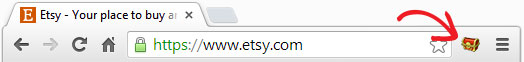
Step 2: Browse Etsy
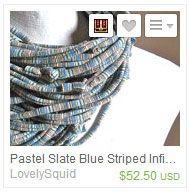 Find items from your favorites, browse, teams or search on Etsy – items will now have a treasury box icon next to the Favorite button. Click the icon on the item you want to include in a treasury and the item will be added to your treasury box. The treasury box icon in your browser will show the number of items in your treasury. The number box will turn gold when you reach 16 items.
Find items from your favorites, browse, teams or search on Etsy – items will now have a treasury box icon next to the Favorite button. Click the icon on the item you want to include in a treasury and the item will be added to your treasury box. The treasury box icon in your browser will show the number of items in your treasury. The number box will turn gold when you reach 16 items.
Click on the browser icon to see the treasury in progress! Items that aren’t available for inclusion in treasuries will show a red bar across the image to prompt you to choose another item.
[clear]
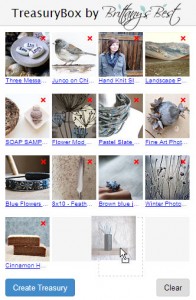
Step 3: Rearrange and create
Once you’ve chosen your 16 items, open the treasury box by clicking on the browser icon. You can rearrange by dragging, or remove items by clicking on the red ‘x’. When you have it just the way you want, hit the blue ‘Create Treasury’ button and TreasuryBox will take you to Etsy’s own create treasury page with the items filled in.
Step 4: Add a title, tags and description
Hit save and your treasury is complete!
Step 5: Send notifications
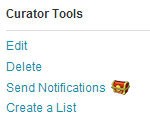 If you want to notify the shops that you included in the treasury to gain more exposure for your collection, it’s easy. Click the ‘Send Notifications’ link that TreasuryBox adds under Curator Tools, type your message and send. The link to your treasury and the seller’s featured listing are automatically included in your message. Your message is even saved for the next notification.
If you want to notify the shops that you included in the treasury to gain more exposure for your collection, it’s easy. Click the ‘Send Notifications’ link that TreasuryBox adds under Curator Tools, type your message and send. The link to your treasury and the seller’s featured listing are automatically included in your message. Your message is even saved for the next notification.
I’m so excited to offer this free extension and I hope it makes treasury making faster and easier for you. I do hope you’ll try it out and spread the word to other treasury makers that you know.
Have a question about this extension? Please leave a comment below so that we can address it.
Get my latest articles straight to your inbox about once a month. Learn how to improve your Etsy shop, boost your sales and discover other sellers from the Etsy community.
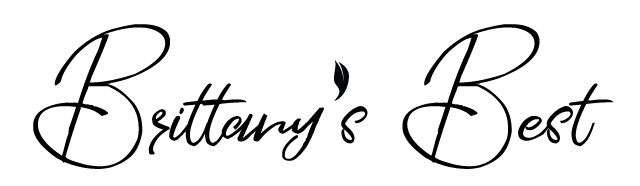



sweetmonadolls
Posted at 08:45h, 12 JanuaryGood tip.
Thank you for sharing.
Cali
Posted at 20:34h, 30 NovemberEven though the treasury box appears on my browser in google, sometimes it just won’t open? Any idea how to resolve?
Thanks
Brittany
Posted at 20:49h, 07 DecemberCali, I will need a bit of information from you to find a resolution to the problem. First, you say that TreasuryBox appears in your browser but won’t open sometimes. How often is this happening? What happens when you click on the treasure chest icon during the times that it won’t open? One last thing – are the three stacked bars in the upper right hand corner of your screen black, red or green?
Alba
Posted at 11:18h, 02 NovemberThis is very cool!!!
SHINE
Posted at 13:57h, 30 SeptemberToday, I lost 4 x my treasure …. I found information on the treasury box …. Thank you !!! I’m happy ! And to top it sends notifications! Now I have time to take jewelry 🙂
Margie
Posted at 08:21h, 27 SeptemberThis is !the best ever! I used to spend hours creating Treasuries. Now minutes!! Thank you so much for this valuable information.
Margie
Cynthia McConnell
Posted at 14:01h, 06 SeptemberBrittany, Is treasury box not mobile friendly? I have tried to DL it on my iPad and all I get is a prompt to “send a reminder on your desktop”
Thank you!!
Brittany
Posted at 20:00h, 08 SeptemberUnfortunately, TreasuryBox does not work on the iPad. Chrome for iOS does not support browser extensions, so TreasuryBox only works on Mac and PC.
Jennifer
Posted at 21:14h, 19 MarchWill you be making an ap that is iOS friendly??
I find it hard to navigate the best of times 🙁
Brittany
Posted at 14:44h, 03 AprilI don’t have plans to make an iOS app at this time.
Jerri
Posted at 09:01h, 03 SeptemberHi Brittany…I have been using TreasuryBox for quite some time and have a technical question: When you click the blue “create treasury” button at the bottom of the TreasuryBox and it takes you to ETSY’s create a list page….Is your treasury live on ETSY? Or is it still in draft mode and won’t go live until you “save” it?
Thanks in advance and a big thanks for making treasuries so much fun!
Jerri
Brittany
Posted at 09:47h, 05 SeptemberJerri, the treasury does not exist until you click ‘Save’ on that page (in draft or otherwise). The privacy setting at the top controls whether it’s saved as a draft or immediately live once you click ‘Save’. Hope that helps!
Jerri
Posted at 12:08h, 22 SeptemberThanks Brittany…that’s what I needed to know!
LunaEssence
Posted at 15:22h, 22 AugustIs there one for fire fox ?
Brittany
Posted at 14:32h, 23 AugustLunaEssence, TreasuryBox only works on Google Chrome. There are no current plans to make it available for Firefox.
Zara Martina
Posted at 02:35h, 07 JuneVery cool! I’m looking forward to doing more treasuries with this, thanks.
Bambi Lyn
Posted at 22:38h, 28 AprilHello!
I just discovered this tool today after getting one of my listings in a treasury! The “No Need to Reply” convo included this link with her message. This is awesome! Now I no longer have to lose my selected treasury items….it is so frustrating as you may well know! My question is, what to do if you do not have Chrome? Thanks so much for this wonderful feature!
Brittany
Posted at 12:52h, 29 AprilBambi Lyn, TreasuryBox only works with Chrome so you will need to install Google Chrome to use the extension. You may continue to use whatever browser you are currently using for other tasks if you choose – but you will need to be using Chrome to make treasuries using TreasuryBox.
Rita Gabriella
Posted at 23:53h, 02 AprilHi,
Treasury Box Is wonderful! We love it!
We have a Mac. Can we use it with Safari? If it is possible, what we have to do? Thank you so much!
Rita Gabriella
Brittany
Posted at 10:45h, 03 AprilRita, thanks! TreasuryBox is a Chrome extension and therefore will only work in Chrome. You can install both Chrome and TreasuryBox onto the Mac, and you should be all set. Feel free to contact me if you run into trouble.
Rita Gabriella
Posted at 13:33h, 03 AprilThank you so much Brittany, you’re really kind
Penloup
Posted at 15:28h, 25 MarchJe confirme, Treasurybox est vraiment un outil très pratique, simple et rapide pour créer des trésors.
Avant je faisais des copier coller de chaque images et j’envoyais un par un les messages. L’age de pierre!!!!!
Je remercie le ou les créateurs de ce petit programme, (((^_^)))
Suzi
Posted at 09:57h, 18 MarchI’m SO not savvy when it comes to this type of thing… it asks me if the app has permission to change things on Etsy…. is this okay to say okay to???
Brittany
Posted at 13:08h, 18 MarchSuzi, the permission to “Access your data on *.etsy.com” is really a permission to interact with pages on Etsy. It’s necessary to inject the treasury button, and to send convos if you choose. I believe Chrome is a bit misleading with the message, TreasuryBox absolutely does not access your shop or user data on Etsy.
Leah
Posted at 14:21h, 11 MarchHi Brittany,
I just discovered this wonderful tool! I’m off and running 🙂 Now I have a question…when I hit the button to send notifications, I see there’s a small box at the bottom that I can check to exclude the bottom row…what does that mean? Why would I choose to do that?
Thank you!
Leah
Brittany
Posted at 19:51h, 11 MarchLeah, when treasuries were shown on the FP, the bottom row of the treasury was not shown. Some people chose to exclude notifications for those in the bottom row for that reason. Hope that clarifies things for you. Happy curating!