
19 Feb How to Enhance Your Facebook Page in 5 Minutes
Business owners on Facebook only have a few options to personalize their pages. Most page owners have uploaded a nice cover image and thrown in some details about their business, but only a handful take advantage of Facebook’s “Favorites” section. The Favorites section (also known as custom tabs or apps) is prime real estate that shows up underneath your cover photo. Making use of Favorites is a simple change that can make a big difference on your page.
Facebook has two Favorites by default – Photos and Likes – but you can also add your own. I added a newsletter signup and an Etsy shop widget to my business page, so fans can easily browse my items or join my mailing list.
The options I chose are both free; there are plenty of paid apps that provide more power, but the free options work well enough for most Etsy businesses. Sticking with the free theme, let’s look at a few Favorites offerings for your page.
Showcase your Etsy shop
Visitors to your Facebook page won’t always know what you’re selling. I’ve done my fair share of digging through someone’s posts to try and figure it out. Most people won’t work that hard – unless they’re stalkers, but that’s a whole other conversation. Make it simple for people to see what you make and what you have for sale.
EasySocialShop is a great option that supports Etsy, eBay and Amazon shops. The tagline is “Start selling in 3 clicks” – and it’s actually true! I went the extra mile and added a custom banner, so it might’ve been 5 clicks. This is far and away the most popular app with Etsy sellers.
Etsy Showcase is custom-tailored for Etsy, created by Etsy seller tronaHUE. It’s a little quirkier, but it has more Etsy-specific information for your shop like policies, profile and feedback. It still shows “Feedback” even though Etsy switched to the five-star review system back in September. The app also loads all your listings at once, which is a downside for larger shops since it takes a while to load.
Neither app is really “selling on Facebook” – they both send buyers back to Etsy once they click on an item – but it lets you use Facebook as a platform to showcase your goods.
Get social
Embedding other social media in your social media seems a little weird, but bear with me. While planting your Twitter feed on Facebook doesn’t make much sense, sharing Pinterest boards or Instagram photos can help fans figure out what you’re all about.
Woobox offers a wide variety of Facebook apps. Most of the apps require a paid account, but they have a free version that can wire up Pinterest, Instagram or YouTube as a Favorite on your Facebook page.
Instatab is another option for adding an Instagram Favorite to your page. The developer of this app also has tabs for Pinterest, Flickr, YouTube and a handful of other services.
Run a giveaway
Hosting a giveaway is a great way to thank your fans, or entice new fans to follow you. Facebook recently broadened their promotion guidelines to give page owners more flexibility in running promotions. It still remains legally tricky to run a giveaway without running afoul of the law.
Rafflecopter makes the process easy by taking care of the legal details for you. The free version can add a giveaway as a Favorite on your Facebook page and can even “gate” the giveaway so that people have to like your page to enter. Pick your prize, choose entry conditions, set the giveaway dates and go!
Rafflecopter also offers a free flash giveaway tool that will pick a random winner from anyone who has liked or commented on one of your posts. It’s as easy as picking the post from your page and clicking ‘Pick a winner!’
Subscribe to a newsletter
Facebook is notoriously shrinking the reach of small businesses and pushing their paid promotional options. I recommend building an email list to communicate with your fans rather than sticking strictly to social media. I ask fans to sign up for the newsletter to make sure they don’t miss any of my articles.
MailChimp is a great way to build an email list for free (up to 2,000 subscribers – which is a problem a lot of us would like to have). The company is famous for its extensive integrations with other apps – including Facebook. Once you have a MailChimp list set up, adding a newsletter sign-up Favorite to your Facebook page is only a few clicks away.
Etsy sellers using MailChimp may also want to check out Craftmonkey, a free service that makes it easy to build a newsletter using photos from your Etsy listings.
Which apps will you install to fill your Favorite spots?
[flickr]Cover image by Sarah Reid on Flickr.[/flickr]
Get my latest articles straight to your inbox about once a month. Learn how to improve your Etsy shop, boost your sales and discover other sellers from the Etsy community.
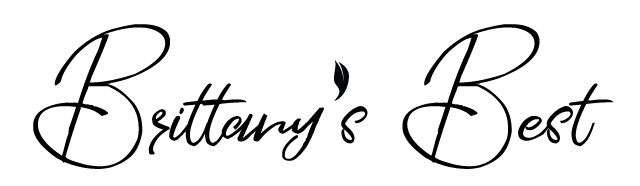




Denise
Posted at 16:51h, 24 JulyI love the suggestions that you have gone through the trouble of listing for all of us that are struggling. It will help me so much and I intend to do as many as possible. Of course I am not computer savvy but I will do my best to try and learn them and hopefully learn and do what I can. I really need to get my product out there. Thank you so much, I really do appreciate it and I am sure that there are many more that do also.
Denise
Michele
Posted at 17:36h, 22 JulyHi there!
First I want to thank you for all of your wonderful tips and tricks! They are wonderful!!! I have made several treasuries with your app and I love it! I have been reading your other posts today and decided to try the Easy Social Shop app. I did everything is says to do. I upload my banner and when I click on “Shop” it takes me to the upgrade page. I don’t want to upgrade at this time. When I go back to my timeline and again click on “shop” it takes me to the initial screen where it asks you to upload your banner and such. I have uploaded it several times and it doesn’t seem to be saving it. Is there anything that you know of that I am doing or not doing? When I click on the “Open your Free Store” button it takes me to the upgrade page and the whole cycle starts all over again.
Thanks so much!
Michele
Brittany
Posted at 20:36h, 22 JulyThanks Michele, I’m glad you found some useful tips! I just tried to add EasySocialShop to another page and had the same problem you did. I was able to add the shop but uploading the banner didn’t stick. The shop items do appear below the banner upload area. It looks like you may have a banner-less shop tab until this is fixed! You definitely should not need to upgrade. I suggest contacting EasySocialShop – please let me know if you get it worked out.
Michele
Posted at 10:38h, 23 JulyThanks for your quick response! I have been implementing a lot of your ideas into my etsy shop and feeling very hopeful and excited!!! Thanks you so much! You have really made an impression on me with all of your awesome posts! I will let you know how it turns out!
Thanks, again!
Michele
Pia
Posted at 06:01h, 27 MarchHiya
Thanks so much for going to the trouble of writing this great post. I’ve gleaned some really helpful tips for my FB page.
<3
Pia
Linda Blatchford
Posted at 22:26h, 04 MarchThese tips are terrific. Thanks for sharing. I hope to do the Facebook tabs free tools.